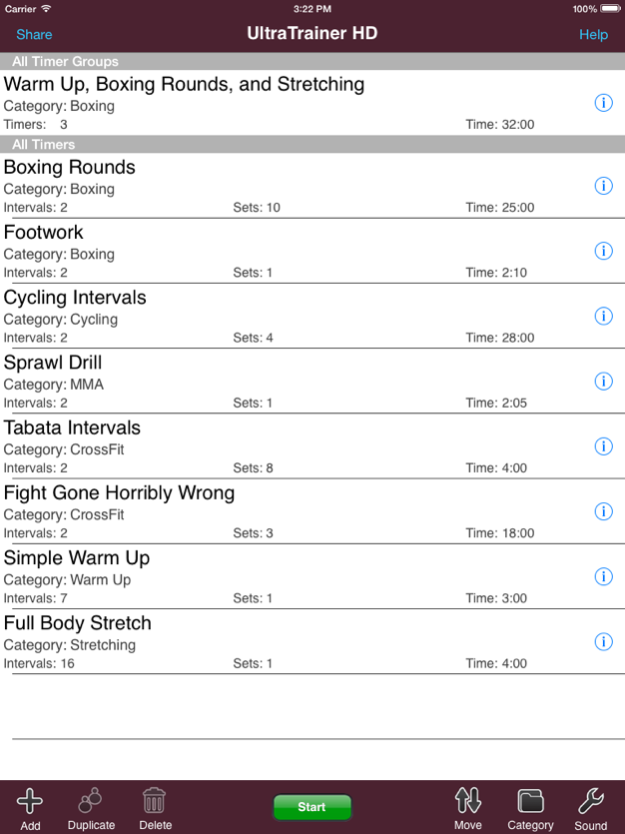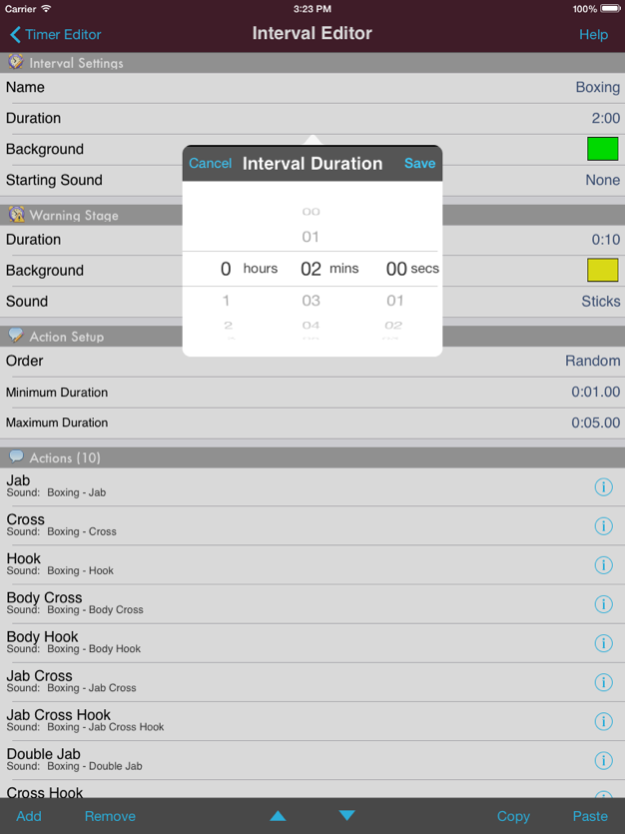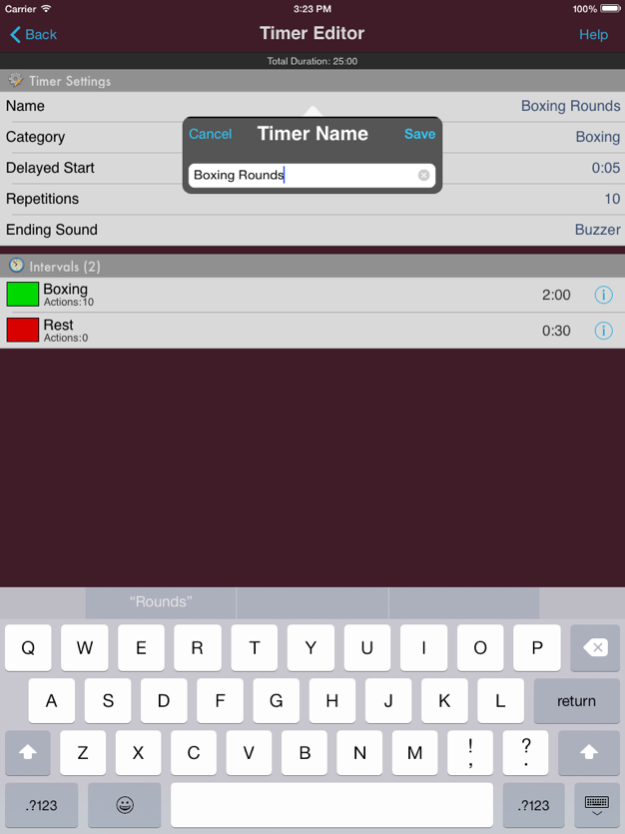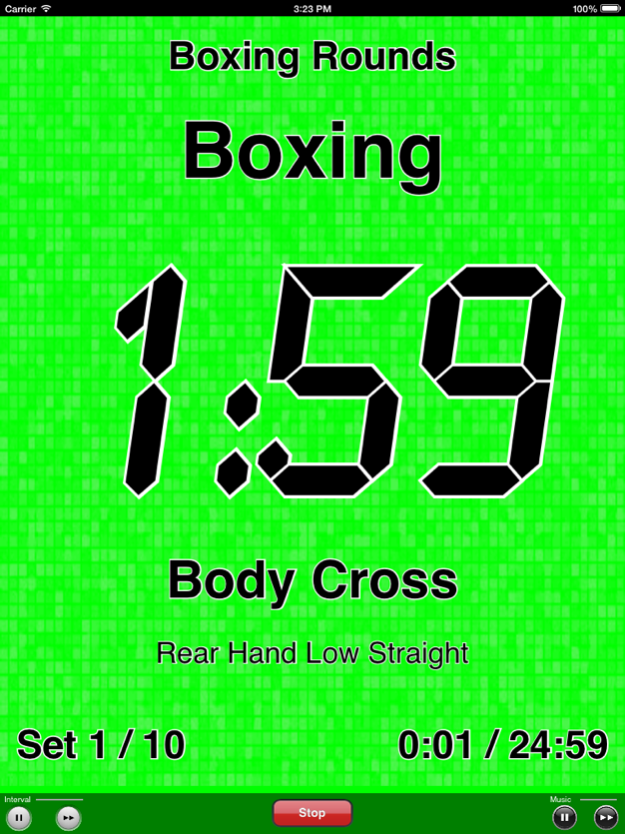UltraTrainer 7.5
Continue to app
Paid Version
Publisher Description
Description
UltraTrainer is your virtual coach, trainer, and training partner. It is a revolutionary timer which was not available previously on any mobile device.
There are two types of intervals which can be mixed in UltraTrainer:
- Traditional Intervals
- Randomized Action Intervals
In a traditional interval, the interval is a specified duration. This is what you would normally expect from an interval timer. Routines such as Tabata, HIIT, etc, are incredibly easy to setup and modify.
The Randomized Action Intervals is where UltraTrainer truly breaks new ground. UltraTrainer will call out Actions for you to perform in random order AND at random times that you control.
For example, if you are shadow boxing or hitting the heavy bag, you would normally think of a combination of punches and throw them. Instead of consciously coming up with the combination, UltraTrainer can tell you what punches to throw. It can call out 'JAB!', then a second later 'JAB CROSS!', then a second and a half later, 'CROSS HOOK!', until the interval ends.
This is how UltraTrainer can be your virtual coach/trainer/training-partner: you can not train reactionary reflexes without somebody or something telling you what to do in random order and at random times.
Martial artists can work on reflexes by creating timers that randomize movement ("Forward!", "Backwards!") and actions ("Sprawl!").
Cyclists can simulate mountain road courses by setting up intervals that randomize pedaling speed.
Crossfit athletes make HEAVY use of timers for quick high-intensity workouts. The sample timer "Fight Gone Horribly Wrong" is based on "Fight Gone Bad" but with a twist. Each of the 5 stations is called out in random order and the duration at each station is randomized between 20 seconds and 1 minute. The result? A franticly paced workout because you never REALLY know when the next station will be called out so you have to try to completely exert yourself at the current station.
For a complete workout, you can set up a Timer Group which will play individual timers back to back. Start out with your favorite Warm Up timer, then run through your favorite Training timer, and end with a Stretching timer. UltraTrainer will run you through your full workout automatically.
Exclusive to our products, users can browse the Timer Exchange, a community where people freely exchange timers. Search, browse, and download timers that other users have uploaded. If you want, you can upload your own timers to share with others.
You can also trade timers directly with a friend using E-mail, or the clipboard to transfer them other ways.
UltraTrainer can be used for martial arts, mma, boxing, bjj, circuit training, interval training (Tabata, HIIT), Crossfit, yoga, meditation, cycling, running / sprinting, swimming, time-management, multi-stage recipes for cooking, weight lifting, stretching, and anything else you might be able to think of. As you can see, UltraTrainer can be used in all sorts of situations.
Features in UltraTrainer:
- Timer Exchange community
- Runs in the background
- Random interval actions
- Copy/Paste Intervals and Actions
- Rearrange intervals
- Delayed start time
- Over 70 included sounds
- Record your own sounds
- Large portrait or landscape countdown timer display
- Help system explains each option on the current screen
- iPod music playback control lets you pause/play the current track or move to the next track from the countdown timer screen
- Pause the timer to temporarily halt the activity
- Timer state is saved if interrupted
- Will still run if screen is locked
- Intuitive setup
Mar 20, 2018
Version 7.5
This app has been updated by Apple to display the Apple Watch app icon.
Fixed crash issue when recording custom sounds in iOS 10/11
About UltraTrainer
UltraTrainer is a paid app for iOS published in the Health & Nutrition list of apps, part of Home & Hobby.
The company that develops UltraTrainer is Plain and Simple Software. The latest version released by its developer is 7.5.
To install UltraTrainer on your iOS device, just click the green Continue To App button above to start the installation process. The app is listed on our website since 2018-03-20 and was downloaded 3 times. We have already checked if the download link is safe, however for your own protection we recommend that you scan the downloaded app with your antivirus. Your antivirus may detect the UltraTrainer as malware if the download link is broken.
How to install UltraTrainer on your iOS device:
- Click on the Continue To App button on our website. This will redirect you to the App Store.
- Once the UltraTrainer is shown in the iTunes listing of your iOS device, you can start its download and installation. Tap on the GET button to the right of the app to start downloading it.
- If you are not logged-in the iOS appstore app, you'll be prompted for your your Apple ID and/or password.
- After UltraTrainer is downloaded, you'll see an INSTALL button to the right. Tap on it to start the actual installation of the iOS app.
- Once installation is finished you can tap on the OPEN button to start it. Its icon will also be added to your device home screen.